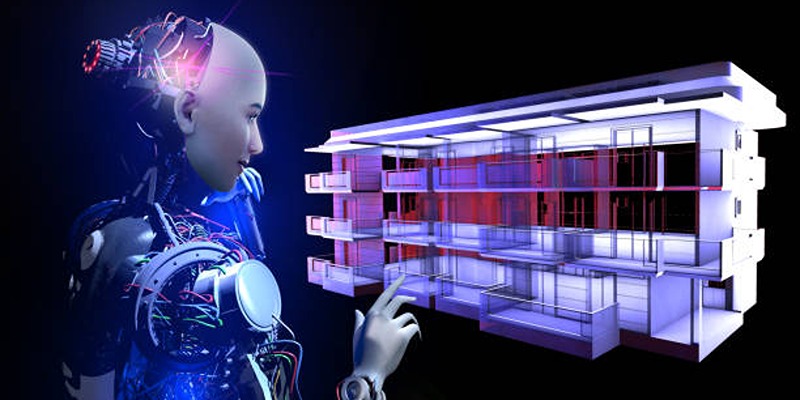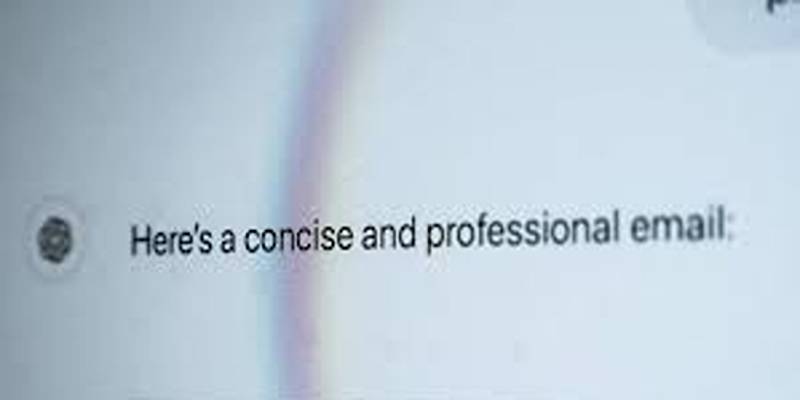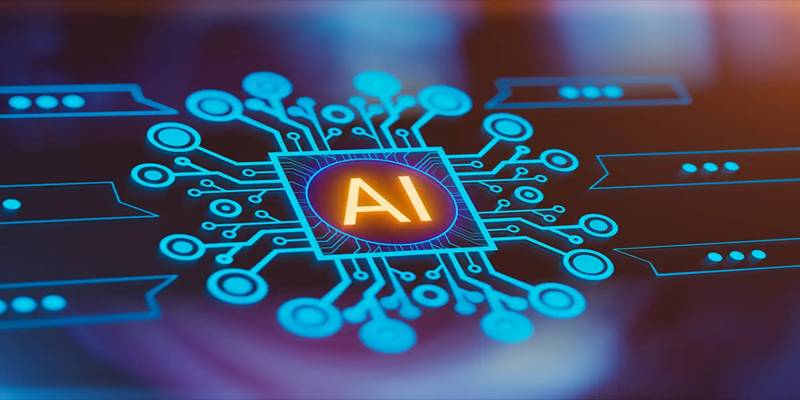Artificial intelligence continues to evolve into a practical solution for everyday tasks, from composing emails to generating code. One increasingly explored application is personal finance. While dedicated budgeting apps exist, some have turned to ChatGPT to see if it can function as a custom budgeting assistant.
A recent experiment tested how well ChatGPT could create a functional, month-by-month budget. The goal wasn’t simply to generate a basic template but to push the tool to act as an intelligent budgeting system—capable of tracking income, expenses, savings, and even adjusting to different financial scenarios. The results revealed both strengths and limitations, offering valuable insights into what this AI tool can and cannot do when it comes to money management.
Starting with a Basic Budget Template
The process began with a prompt asking ChatGPT to generate a simple budget table. It responded with a clean layout containing standard income and expense categories, along with total calculations and a balance row.
A follow-up prompt quickly adapted the table to use USD as the currency. This initial structure resembled a starter template anyone might build in a spreadsheet manually. However, at this stage, it lacked the dynamic functionality expected from a smart tool. The AI had done its job in providing structure—but the true test was whether it could evolve the design into a usable, interactive budgeting system.
Refining the Budget: Making the AI Work Smarter
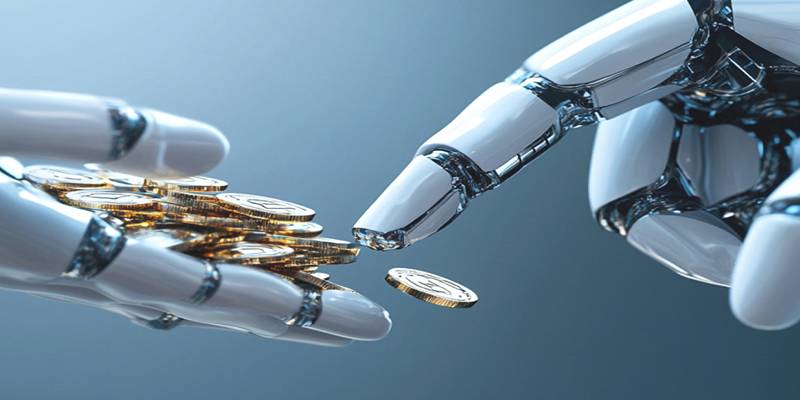
To make the output more applicable, several improvements were requested. The two-column format (planned vs. actual) was replaced with a month-by-month breakdown. Additionally, the absence of a starting balance was corrected by inserting a $1,000 opening amount for January.
These revisions were achieved through clear, direct prompts. ChatGPT adjusted the format to include monthly columns and used the opening balance to calculate subsequent figures based on sample income and expenses. The updated table looked more like a traditional budget and served as a solid foundation for deeper analysis.
This phase highlighted ChatGPT’s flexibility. With carefully worded instructions, the AI could adapt the structure and apply user-defined logic with surprising accuracy.
Populating the Budget Automatically
To simulate a full budgeting cycle, ChatGPT was asked to populate all twelve months using January as a reference. A 10% variation was requested to mimic realistic fluctuations in income and expenses. Within seconds, a fully populated table was returned. The AI-generated values for each month retained consistent patterns while reflecting slight changes, making the data feel plausible.
As a result of the availability of this new dataset, it is now feasible to investigate spending habits, income patterns, and prospective savings progress gradually over time. Artificial intelligence had progressed beyond the development of simple layouts and was now mimicking financial activity.
Identifying Trends and Patterns
With all twelve months populated, the next task was to analyze the data. A prompt was issued asking ChatGPT to identify trends, such as rising expenses or inconsistent savings.
In response, the AI provided a summary of observations. For example, entertainment expenses tended to increase over time, while utility bills remained relatively stable. Several small patterns were detected, though limited by the simplicity of the data.
Still, this was a clear demonstration of AI's analytical power. Rather than requiring formulas or filters, insights were generated from natural language queries. This feature distinguished ChatGPT from static spreadsheets and pointed toward its potential as a more intelligent financial tool.
Data Visualization Through Prompts
To further explore capabilities, a prompt was issued requesting a graph of spending trends over the year. ChatGPT responded by describing how the graph would look and offered instructions on how to build one using Excel or Google Sheets.
Although ChatGPT can't produce visuals directly in chat, it can generate code (such as Python scripts) or detailed steps for manual chart creation. For those with minimal technical knowledge, these instructions provide an accessible way to create visuals without advanced skills. It proves useful not only for budgeting but for anyone seeking to understand data through a more visual lens.
Creating a Savings Plan

Next came the task of designing a savings plan. ChatGPT was asked how to achieve a specific annual savings goal based on the existing budget.
The response included a clear savings breakdown by month, a strategy to gradually increase savings contributions, and suggestions such as setting automatic transfers or cutting discretionary expenses.
In addition to the numeric breakdown, a separate summary table was provided, making it easy to digest the information at a glance. ChatGPT went beyond basic numbers, offering goal-setting advice and money management tips—something more typical of personal finance apps or coaches.
Scenario-Based Budget Testing
To explore its flexibility, ChatGPT was prompted with a “what-if” scenario—how the budget would be affected if income dropped by 15% and housing costs increased.
Initially, the artificial intelligence provided a fundamental overview as well as a new budget table; however, the result was not complete. There was a lack of essential information, such as the opening and closing balances. On the other hand, ChatGPT amended the table and presented a more detailed view of how the scenario would influence the total budget once the prompt was refined with clearer instructions.
It brought to light a typical limitation, which is that ambiguous instructions frequently produce ambiguous results. Despite the fact that ChatGPT is capable of accurately simulating changes in financial conditions, it is strongly dependent on the user's input in order to provide usable output.
Conclusion
The attempt to build a custom budget using ChatGPT proved to be both enlightening and practical. From generating templates and simulating real-life scenarios to identifying trends and offering savings strategies, the AI handled many tasks with ease.
Its natural language interaction makes budgeting more accessible, especially for those who find traditional spreadsheets intimidating. However, its limitations mean it currently works best as a supportive tool—an intelligent assistant rather than a full replacement for dedicated apps or financial professionals.