Artificial intelligence is reshaping how professionals communicate, especially in the realm of email. Tools like ChatGPT, Microsoft Copilot, and Grammarly now assist users in writing faster, more clearly, and more efficiently than ever before. From drafting quick replies to refining tone and structure, AI is becoming a trusted assistant in everyday communication.
But with great convenience comes a new challenge: knowing when it’s appropriate to use AI—and when it’s not. AI can streamline repetitive tasks, but it can also fall flat in situations that demand authenticity, creativity, or empathy. Relying too heavily on AI risks making messages feel impersonal or disconnected. Let’s explore the two sides of the coin—when AI is a helpful tool and when it may do more harm than good.
When Should You Use AI for Email?
Not every email requires deep thought or emotional nuance. In fact, many professional emails are straightforward and functional—ideal for AI assistance. Here are some of the best scenarios for using AI in email communication:
1. For Routine and Logistical Emails

AI excels at simple, transactional communication. Messages that serve logistical purposes—like scheduling meetings, confirming attendance, or providing brief updates—can be delegated to AI tools with confidence.
These types of emails don’t require emotional intelligence or originality, just clarity and professionalism. A prompt like “Write a concise message confirming a meeting at 11 AM” will usually produce a clean, usable response. It is one of the most effective and low-risk applications of AI-generated writing.
2. To Manage Inbox Overload
Email fatigue is a real issue, especially in high-communication roles. When professionals are inundated with dozens (or hundreds) of emails, AI can help them regain control.
Instead of writing full replies for every message, a user can jot down key points or ideas in bullet form and ask AI to format them into a professional response. It saves time while still allowing the sender to maintain ownership over the message’s content. Additionally, AI can be useful for summarizing long threads or helping users draft templated replies faster.
3. To Polish and Refine Drafts
Even skilled writers occasionally struggle to find the right tone or phrasing. AI can act as a digital editor—suggesting revisions, shortening lengthy passages, or rephrasing awkward sentences.
A user might paste in their draft and ask AI to:
- Make the language more professional
- Improve clarity or flow
- Adjust tone to be more empathetic or assertive
- Suggest alternate ways to phrase a message
Used in this way, AI enhances human writing rather than replacing it, making it an excellent tool for boosting confidence and professionalism.
4. To Speed Up Repetitive Responses
In roles that require frequent replies to similar queries—like customer support, administrative coordination, or sales—AI can be used to streamline repetitive messages.
For example, AI can generate polite, helpful templates that the user can personalize quickly, reducing the burden of writing each response from scratch. This kind of use increases productivity without compromising message quality—provided the content is reviewed and tailored before sending.
When You Shouldn’t Use AI for Email?
While AI is impressive in many ways, it is not infallible. There are specific situations where relying on AI-generated emails can backfire—either because the quality doesn’t match the stakes or because the message lacks the human touch recipients expect.
1. When Creativity or Critical Thinking Is Required
The sender should always write emails that involve personal insight, strategic thinking, or creative input. These messages reflect the individual’s thought process and expertise—something AI cannot authentically replicate.
Examples include:
- Presenting new ideas to a team
- Sharing feedback on a proposal
- Writing leadership updates or memos
- Responding to nuanced questions
When the recipient is looking for you, not just a reply, it’s time to step away from the AI and write the message yourself.
2. When Handling Sensitive or Emotional Topics
Certain types of communication require empathy, subtlety, and genuine care. It includes messages related to conflict resolution, performance reviews, difficult feedback, condolences, or anything that may affect someone emotionally or personally.
AI is not equipped to understand emotional subtext or the intricacies of interpersonal dynamics. Even with the best prompts, it can produce tone-deaf or overly generic responses that come across as insincere. In these cases, using AI might not only diminish the message but also damage relationships and trust.
3. When There’s No Time to Edit the Output
While AI can produce text quickly, that text needs fine-tuning. The output may be too long, overly formal, or filled with vague language. Without proper review, it’s easy to send an email that feels robotic or unclear.
Editing AI-generated emails is essential to ensure:
- Conciseness and readability
- Alignment with the sender’s tone or brand
- Elimination of redundancy or filler
If the user doesn’t have time to review and polish the AI’s draft, it’s often better to write the message manually.
4. When Company Policy prohibits AI Use
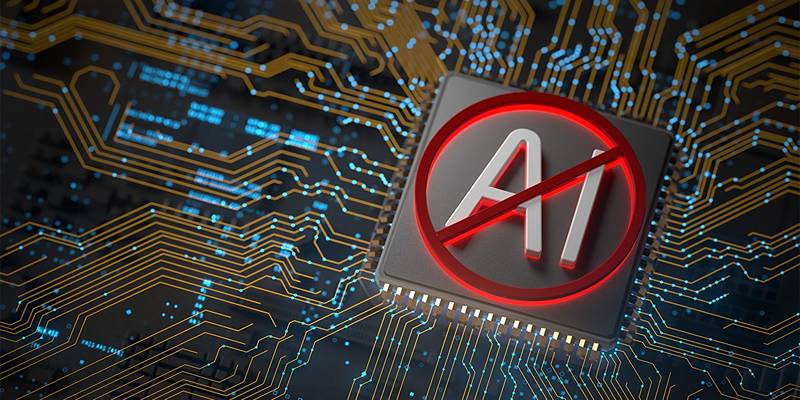
Some organizations have firm guidelines against the use of generative AI for professional communication. It may be due to concerns about data privacy, intellectual property, or brand consistency.
Even in places where AI is allowed, detection tools may mistakenly flag original writing as AI-generated, which can lead to confusion or reputational issues. Professionals should always be aware of their company’s policies and use discretion when incorporating AI into their workflow.
Conclusion
AI can be a powerful ally in managing email communication, especially when used for routine, repetitive, or time-saving tasks. It enhances productivity, refines writing, and helps professionals stay on top of their inboxes. However, it is not a substitute for human judgment, empathy, or originality. When the situation calls for creativity, emotional sensitivity, or strategic thinking, emails should always come from the individual. Misusing AI can lead to impersonal, ineffective, or even disrespectful communication. Striking the right balance ensures that AI supports communication without replacing the authentic human connection it often requires.











