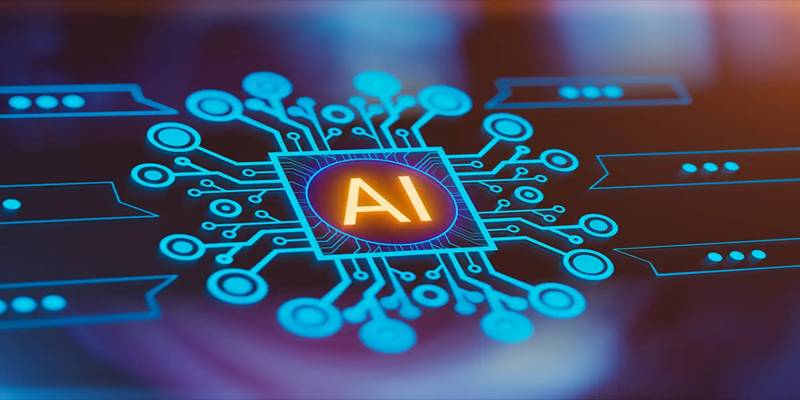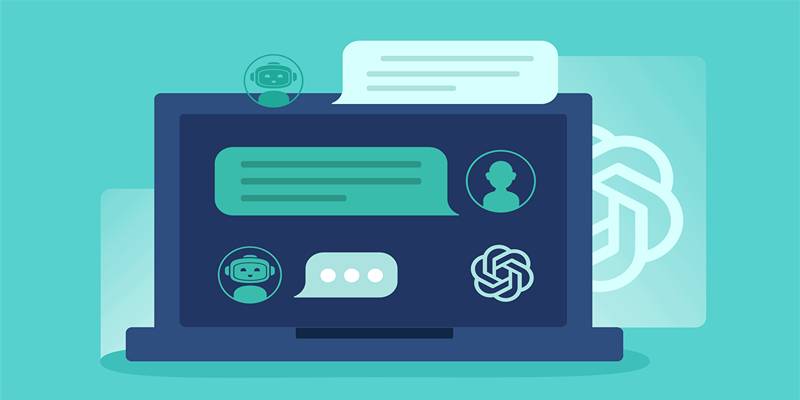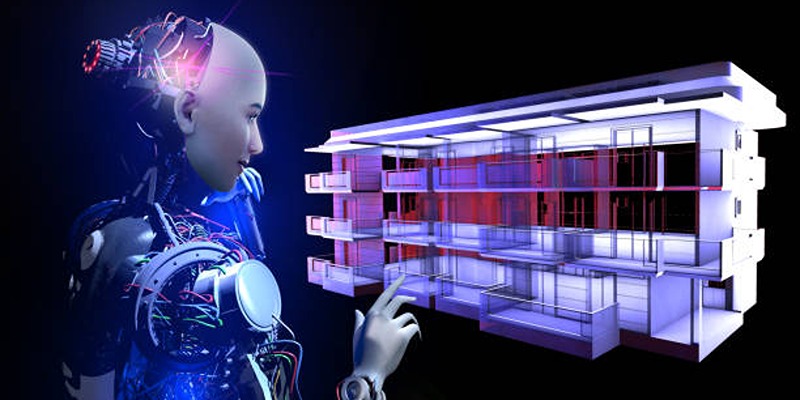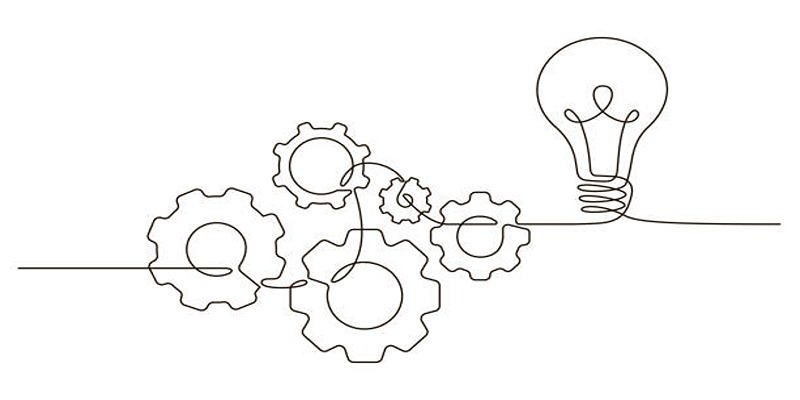OpenAI's ChatGPT keeps getting better, not just as a way to answer questions or solve problems but also as a personal AI assistant that can change how it acts based on what its users tell it to do. Personality customization is a brand-new feature that was added in the most recent update. Users can choose how ChatGPT talks to them, which makes chats more personal, useful, and suited to their needs.
With this addition, ChatGPT can be transformed from a neutral assistant into a highly customized AI companion—friendly, humorous, serious, analytical, or even blunt—depending on how the user wants it to respond. So, how exactly does it work? And why does it matter? Let’s dive into the details of how users can now give ChatGPT-specific personality traits and what that means for the future of AI interactions.
ChatGPT’s Personality Traits
At its core, personality traits in ChatGPT refer to user-defined characteristics that influence how the AI communicates. Rather than relying solely on prompts to control tone or behavior, users can now set traits that persist across conversations. It includes preferences for tone, style, attitude, and even how ChatGPT addresses the user.
These traits affect everything from how answers are structured to the level of formality, the presence of humor, and the depth of analysis. For instance, a user can tell ChatGPT to act “curious and friendly” in one chat while setting it to be “professional and concise” in another. Each customized chat becomes a unique AI persona—a tailored version of ChatGPT that’s ideal for specific tasks such as writing, research, productivity coaching, or even casual conversation.
How Personality Customization Works in ChatGPT?

One of the most impactful new features in ChatGPT is the ability to assign specific personality traits to the AI, allowing users to shape how it communicates and behaves. It isn't just about tone or formality—it's a meaningful shift in how people can interact with artificial intelligence. By personalizing ChatGPT's personality, users essentially craft their version of the AI to align with their communication style, goals, or mood.
OpenAI has ensured that the process of personalizing ChatGPT is intuitive and easy to implement, whether you're a casual user or someone who uses AI daily for work, learning, or creative tasks.
Here’s a step-by-step breakdown of how it works:
Accessing Personality Settings
To begin, users need to open ChatGPT on a desktop device. From there:
- Click on the profile icon in the lower-left corner of the interface.
- Select the option labeled “Customize ChatGPT.”
It opens a dedicated section where users can fine-tune how the AI interacts with them in the future.
Setting a Personalized Identity
The customization process starts with giving ChatGPT a bit of context about the user. It includes:
- Name Preference: Users can enter what they’d like ChatGPT to call them. It can be as simple as a first name or something more fun and informal, like “Captain,” “Boss,” or “Teammate.” This small change adds a human touch and helps make conversations feel more natural.
- Desired Traits: The next section allows users to define the personality traits they’d like ChatGPT to adopt. It is where the real customization happens.
OpenAI provides a list of common traits to choose from, such as Friendly, Curious, Direct, Witty, Analytical, and Supportive. Users can select from these predefined traits or enter their own to create a more unique AI personality. For example, someone might request “motivational,” “tech-savvy,” or even “sarcastic but informative.”
Activating the Customized Personality
Once traits and naming preferences are defined, users can activate them for new conversations by toggling the “Enable for new chats” option.
After clicking Save, ChatGPT begins using the customized personality settings in all new chats moving forward. It's important to note that existing conversations will retain the previous behavior, and only new chats will reflect the updated persona.
Current Availability and Platform Support
As of now, the personality customization feature is fully available to Free, Plus, and Pro users on the desktop version of ChatGPT. OpenAI has also confirmed that support for mobile apps and MacOS clients is on the way, with rollout expected in the near future.
This expansion will make it easier for users to maintain their preferred ChatGPT personalities across all devices, allowing for a seamless and consistent experience whether they’re on a laptop, tablet, or phone.
Flexibility and Easy Updates
Perhaps one of the most user-friendly aspects of personality customization is that it's not permanent. Users can return to the customization settings at any time to:
- Edit or remove traits
- Change how ChatGPT addresses them
- Switch to a different tone depending on the task
For instance, a user might set ChatGPT to be “lighthearted and creative” during weekend writing sessions, then update it to “precise and professional” during the workweek.
Why Personalizing ChatGPT Matters?

The ability to assign traits makes interactions with ChatGPT more natural, productive, and enjoyable. Instead of trying to "prompt-engineer" a certain tone or behavior every time you start a new conversation, users can now set it and forget it.
Customization makes ChatGPT:
- More aligned with individual communication styles
- Easier to use for specific tasks (e.g., tutoring, coaching, problem-solving)
- Better at building long-term rapport in ongoing projects
- Capable of expressing emotions and tone that match the situation
It also creates a more consistent and comfortable experience. For example, if someone prefers encouragement when tackling difficult tasks, they can set ChatGPT to be supportive and positive across all relevant conversations.
Conclusion
The ability to assign personality traits to ChatGPT marks a significant step forward in user-AI interaction. It empowers users to create an assistant that doesn’t just answer questions—but does so in a way that feels personalized, consistent, and aligned with their goals. Whether you're looking for a sharp analyst, a bold advisor, or an encouraging motivator, ChatGPT can now reflect the exact kind of help you want. As OpenAI continues to develop this feature, the line between human communication and AI collaboration will only become more seamless.