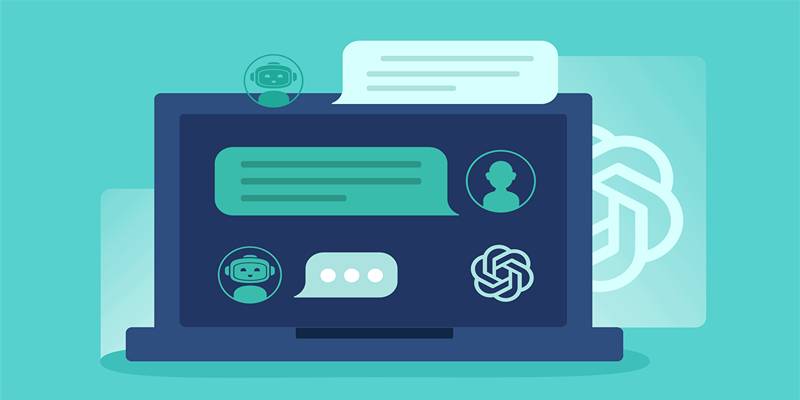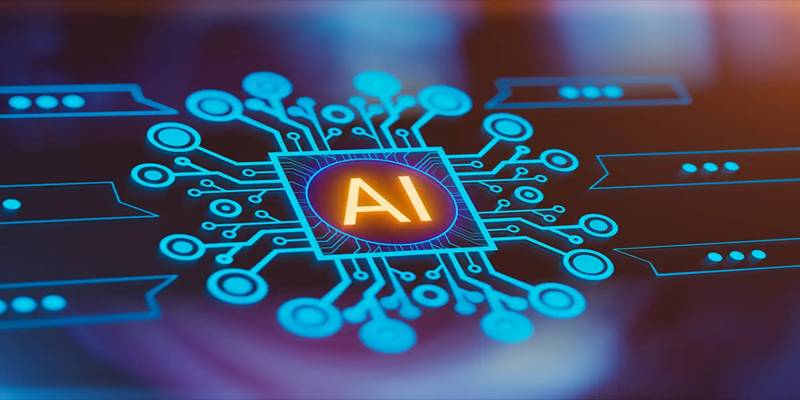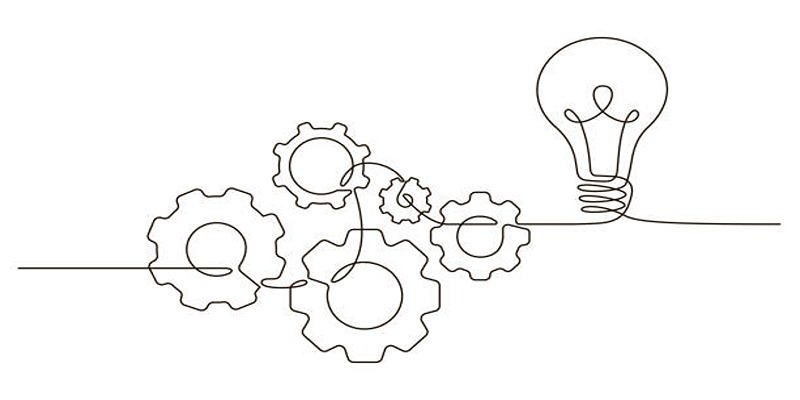As artificial intelligence continues to shape the way people communicate, research, write, and problem-solve, ChatGPT has emerged as one of the most impactful tools of this AI era. However, even with its robust capabilities, the platform has limitations. Some users wish it had more customization options, better organization, and advanced prompt handling. That’s where third-party enhancements like Superpower ChatGPT, a Chrome extension, come in.
Superpower ChatGPT is a multitool extension designed to fill the functionality gaps within the core ChatGPT interface. It introduces a wide range of features that expand what ChatGPT can do—transforming it from a powerful tool into an indispensable digital assistant for students, professionals, content creators, and researchers. This post breaks down how to use Superpower ChatGPT to massively increase ChatGPT’s efficiency and functionality, all while keeping workflows smooth and intuitive.
1. Switch Between Multiple Custom Instruction Profiles
ChatGPT’s built-in custom instructions allow users to guide how the AI responds. However, it only allows one active instruction set at a time. It is limiting for users who wear multiple hats throughout the day.
Superpower ChatGPT solves this by allowing users to create and switch between multiple custom instruction profiles. For example, one profile can be set up for formal work-related tasks, another for casual creative writing, and yet another for academic research.
This feature allows users to make ChatGPT more responsive to specific contexts. Whether writing a technical document or a casual blog post, users can instantly switch profiles without manually rewriting preferences.
How to Use:
- Click on the Superpower ChatGPT Manager icon.
- Go to Custom Instruction Profiles or use Ctrl + Shift + I.
- Click Add New Profile and enter your custom preferences.
- Select “Enable for new chats” to activate a profile.
This flexibility makes it easier for users to switch tone and context instantly.
2. Save and Organize Prompts With Prompt Manager

Manually retyping effective prompts is time-consuming. Superpower ChatGPT’s Prompt Manager solves this by allowing users to store, organize, and reuse prompts directly inside ChatGPT. Users can categorize prompts, mark favorites, and even access a public prompt library created by the community. Typing / in the message box instantly brings up saved prompts for use.
It helps users streamline repetitive tasks. For instance, content creators can save prompts for generating social captions, while marketers can create structured templates for email campaigns.
Key Benefits:
- Saves time by avoiding repeated prompt writing
- Keeps prompt templates organized by project or topic
- Enables faster access to proven, high-quality prompts
This feature is especially useful for writers, marketers, educators, and anyone with regular AI tasks.
3. Automate Repetitive Tasks With Prompt Chains and Variables
Superpower ChatGPT also allows users to create prompt chains—a series of linked prompts that run in sequence. It is ideal for multistep processes like creating a course, building a business plan, or writing content.
Each step is handled automatically. For example:
- Define the project
- Create an outline
- Build content step by step
Variables can also be used in prompts to make templates dynamic. Instead of rewriting the whole prompt each time, users can input specific values (e.g., age, topic) when prompted. This level of control makes AI interactions feel more intelligent. Prompt chains make ChatGPT capable of supporting structured, multi-layered outputs without requiring ongoing user input after setup.
Example:
“Write a story for a {{age}}-year-old about {{topic}}.”
The system prompts for just the variables, saving time and improving consistency.
4. Organize, Search, and Export Conversations
ChatGPT’s native interface lacks solid tools for managing large numbers of conversations. Superpower ChatGPT introduces a robust conversation manager, giving users better control over their chat history.
Features include:
- Creating and naming folders
- Color-coding for easier visual organization
- Marking favorites for quick access
- A search bar to find any conversation by keyword
Users can also export individual chats or entire folders in Markdown, JSON, or plain text formats. It makes it much easier to archive information or share results with others. This functionality benefits power users working on long-term projects or juggling multiple use cases.
Imagine a researcher managing 20 different topics. By organizing conversations into folders and labeling them clearly, the user can instantly locate the right discussion thread when needed. For long-term users, this is a game-changer.
5. Access All ChatGPT Images in a Central Gallery
For users working with AI-generated visuals, Superpower ChatGPT adds a convenient image gallery. This feature automatically organizes all images generated through ChatGPT into searchable categories.
Image tabs include:
- DALL·E creations
- Charts and graphics
- Uploaded media
- Public images
From this interface, users can open the original conversation, download the images, or search the gallery using keywords.
Creators and marketers who use image outputs frequently will appreciate the ability to track and store visuals in one place. Without this feature, finding a previously generated image usually involves scrolling through endless past conversations. It saves time, reduces redundancy, and helps users work more visually with their content.
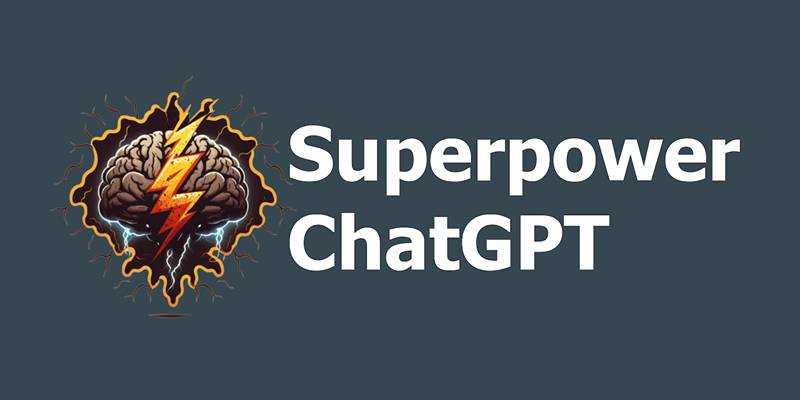
Conclusion
Superpower ChatGPT is more than just a Chrome extension—it’s a productivity-enhancing toolkit for anyone who wants to get more out of ChatGPT. Whether a user is a content creator, student, researcher, or business professional, this tool can save time, reduce friction, and boost output quality.
By adding layers of personalization, organization, and automation, Superpower ChatGPT allows users to experience ChatGPT as a smarter, faster, and more reliable assistant. Tasks that once felt repetitive can now be streamlined, and workflows that once felt chaotic can be neatly organized.