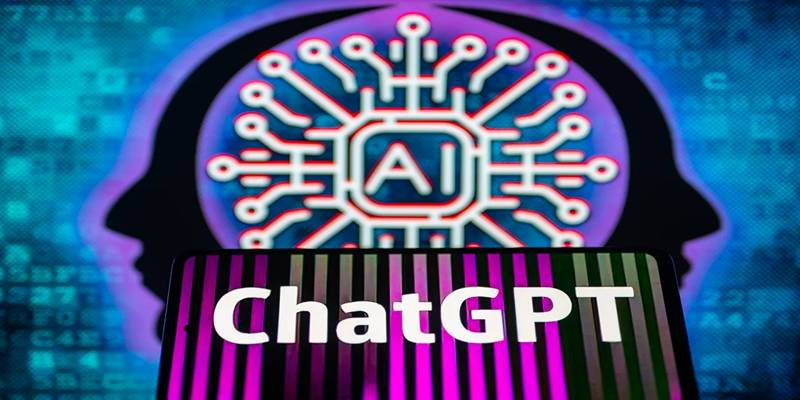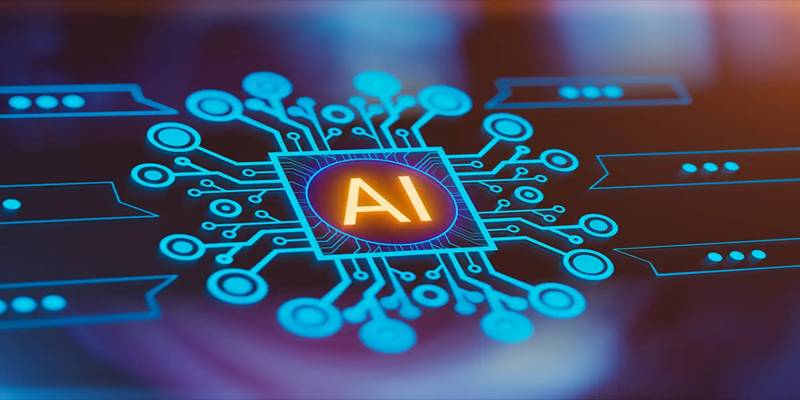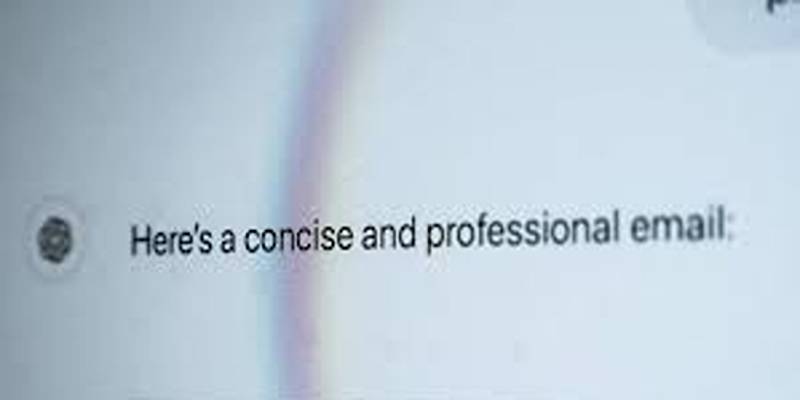One thing that hasn't changed is how important a strong password is, even though online threats are more common than ever. Yet despite countless warnings and breaches, millions of people still rely on weak, easily guessable passwords or repeat the same one across multiple accounts. Creating a secure password has always been a tedious, frustrating task—but now, artificial intelligence is stepping in to simplify the process. Surprisingly, one of the most accessible tools for generating secure passwords is ChatGPT.
While many know ChatGPT as a conversational AI designed for writing assistance, brainstorming, and answering questions, few realize just how powerful it can be as a password-generation assistant. By offering context-aware, customizable, and human-readable passwords, ChatGPT is making digital security more approachable and less daunting for everyday users.
The Problem with Traditional Password Habits
Most people understand they need strong passwords, yet many continue to use common patterns like “123456,” “password,” or the names of pets or family members. These passwords are not only weak but are easily cracked using modern hacking tools and brute-force methods.
Traditional password generators attempt to solve this problem by producing completely random combinations of letters, numbers, and symbols. While this randomness is great for security, it presents a new problem—memorability. A string like @xR7!bd2#Lp may be strong, but it’s virtually impossible to recall without writing it down or storing it somewhere, potentially undermining the security it was meant to provide.
It is where ChatGPT distinguishes itself. It generates passwords that balance complexity with usability. Users no longer have to choose between strong and memorable—they can have both.
How ChatGPT Helps Generate Strong Passwords?
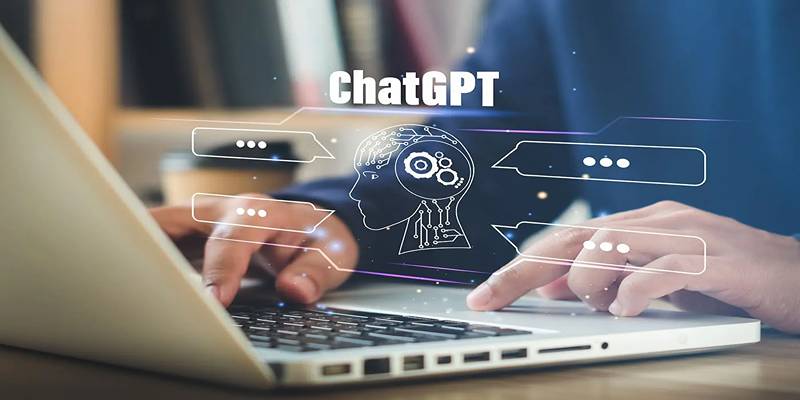
ChatGPT offers a distinct advantage over traditional password generators: conversation-based customization. Instead of receiving a random jumble of letters and symbols, users can interactively define what they need—whether that’s a password based on a hobby, something easy to type, or a secure phrase that’s also memorable.
Despite its general-purpose design, ChatGPT can generate passwords that satisfy the core requirements of modern digital security, including:
- Randomness: Generated passwords are unpredictable and unique.
- Length: It can easily create passwords with 12 or more characters.
- Character diversity: Includes uppercase, lowercase, numbers, and symbols.
- Avoidance of clichés: Doesn't rely on common phrases or obvious substitutions.
By prompting the model with requests like:
“Create strong passwords inspired by hiking and cooking,”
users receive results such as TrailMixChef42$, Wok4Nature99!, Bake2Summit#
Each of these is unique, incorporates mixed-case characters, and includes numbers and symbols—while still being easier to recall than a meaningless jumble of characters.
Customizable to Specific Needs
One of ChatGPT’s strongest advantages as a password generator is its flexibility. Traditional generators often provide limited control over format or structure, but ChatGPT allows users to fine-tune passwords to fit their needs. Need something easy to type on a smartphone? ChatGPT can generate passwords without symbols. Need something under 12 characters to meet a legacy system’s requirements? It can do that, too.
Here are some prompt examples and results:
“Create secure passwords that are easy to type and do not include special characters.”
Response: SecurePass88, CyclePower44, RiverRun90, ChefTime22, PlantGrow11
These are ideal for users who want something easy to type on a smartphone while still maintaining security standards like mixed case letters and numeric inclusion.
Ideal for Everyday and Low-Risk Accounts
Not every account carries the same level of risk. For casual or low-stakes websites—such as forums, newsletters, or community groups—users may not want to go through the trouble of opening a password manager or saving the details to a vault. In these cases, ChatGPT serves as an excellent middle ground.
With a simple prompt, it can provide a secure, unique password that users can memorize or store quickly. For example:
“Give me a unique password for a hobby forum about photography.”
Response: LensLight2024!, SnapIt88#, PhotoVibe77
These options are strong enough for casual use but still easy to type and remember.
Passphrases: Another Secure Option
For users who prefer something more readable, ChatGPT can generate passphrases—combinations of random words that are longer but easier to remember and type.
Request example:
“Give me a passphrase of 4 random words with numbers and symbols.”
ChatGPT might suggest:
sunset$2river*cake99
Passphrases are a growing trend in cybersecurity as they balance security and usability. They’re especially helpful for systems that allow longer passwords but don’t enforce symbols or character types.
Enhancing Productivity Through AI-Generated Passwords
In workplace settings or when managing multiple accounts, the ability to quickly generate appropriate passwords can streamline workflows. IT professionals, administrative staff, and even freelancers who deal with multiple platforms may benefit from using ChatGPT to draft passwords quickly during setup processes.
Instead of repeatedly clicking through browser-based generators or relying on recycled passwords, they can type:
“Generate 5 secure passwords for new client dashboards, each with a different theme.”
Result: ProjectFocus2024!, ClientGrow88#, TeamLaunch77$, DashSecure11, GoalTrack99
This quick adaptability saves time and mental energy, reducing the friction associated with managing digital credentials.
Important Safety Note: Use With Caution

As helpful as ChatGPT is, users must keep one critical point in mind: Never use ChatGPT to generate passwords for actual sensitive accounts if the tool is connected to external servers or if data privacy is a concern.
In free or cloud-based versions of ChatGPT, prompts may be reviewed to improve model performance. Even though individual prompts are not intended to be stored permanently, it's wise to avoid entering sensitive data like actual account credentials or using generated passwords without further precautions.
Instead, users can:
- Use ChatGPT offline or within private environments like local GPT deployments.
- Generate templates or formats via ChatGPT and then apply them manually.
- Use ChatGPT to generate passphrases or ideas and adjust them with added symbols or personal tweaks offline.
Conclusion
As digital life becomes more complex, the demand for smarter, more intuitive tools grows. ChatGPT isn’t just a novelty or productivity booster—it’s becoming an indispensable utility for everyday tasks, including password creation.
ChatGPT is surprisingly useful for generating strong, custom passwords in seconds. It empowers users to create secure credentials with less hassle and more personalization, making it a reliable ally in the ongoing battle for online safety.