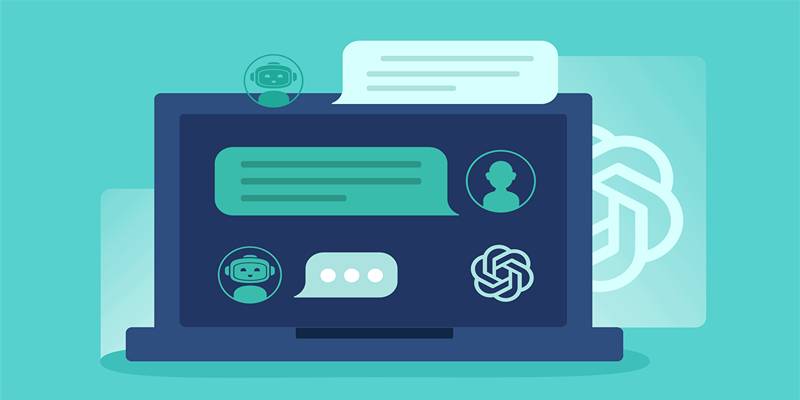AI has exploded into nearly every digital workspace. With dozens of new AI tools launching monthly, it’s tempting to think that you need a different AI assistant for each task. One for coding. One for marketing. One for legal advice. But here’s the truth I’ve learned after months of trial and error: you really don’t. ChatGPT does it all—and it does it better.
While specialist chatbots can be useful for narrow use cases, they often force you into a rigid workflow, and they require juggling between tools. ChatGPT, on the other hand, is a powerful generalist—capable of becoming a specialist on demand. With just the right prompt or a Custom GPT, it can adapt to any task with accuracy, depth, and personality.
ChatGPT vs GitHub Copilot
Let’s start with GitHub Copilot, the coding assistant from Microsoft and OpenAI. Copilot shines in live coding environments, offering line-by-line suggestions as you type. It’s helpful for boilerplate code and speeding up common patterns, especially if you already know what you’re doing.
But that’s the catch—Copilot assumes you’re already a competent coder. It doesn’t explain why something works. It won’t talk you through alternatives. And it doesn’t help you debug intelligently.
That’s where ChatGPT truly dominates. Whether you’re a beginner or an experienced developer, ChatGPT not only writes the code but explains each step, helps you troubleshoot errors, walks you through logic, and even teaches best practices. It’s not just a tool—it’s an interactive teacher and problem-solving partner.
ChatGPT vs Jasper AI
Jasper AI was built for marketers, content creators, and e-commerce writers. It includes pre-designed templates for generating blog intros, product descriptions, ads, and email copy. At first glance, this sounds incredibly efficient.
However, after extended use, the limitations become clear. The templated responses lack depth and personalization. They work fine for surface-level content but fall short when you need detailed, original writing.
ChatGPT excels in generating diverse, rich, and highly contextual content. It adapts to brand voice, understands audience targeting, and handles nuanced subject matter with fluency. Whether it’s a blog post, a pitch deck, or a thought leadership piece, ChatGPT allows for far greater creative control—no templates required.
ChatGPT vs Perplexity AI
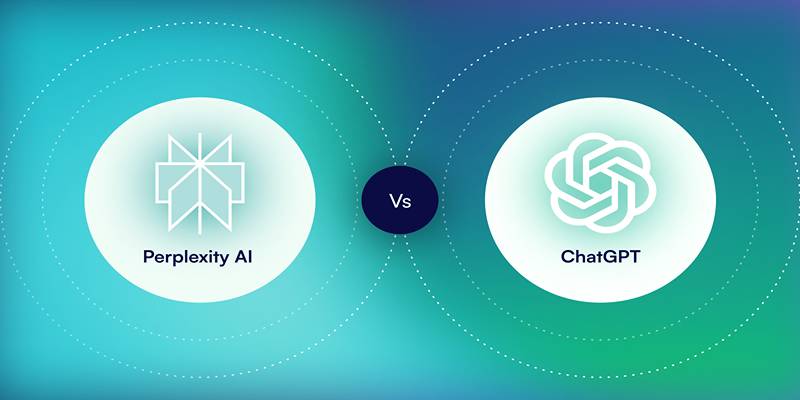
Perplexity AI markets itself as a research powerhouse. It leverages live web searches to provide up-to-date answers and citations. While it’s excellent at pulling quick facts and verifying real-time events, it behaves more like a sophisticated search engine than a true conversational AI.
ChatGPT, especially in Pro mode with real-time browsing capabilities, doesn’t just retrieve information—it breaks it down, contextualizes it, and presents it in a digestible way. Whether you’re researching a technical paper, business trend, or historic event, ChatGPT connects the dots and explains the “why” behind the facts. That’s something Perplexity still can’t do well.
ChatGPT vs Claude AI
Claude AI, by Anthropic, is often praised for its conversational tone, safety, and balanced dialogue. It’s designed to be non-toxic and cautious—a good choice for general conversation and long-form content creation.
However, when it comes to personalization and workflow integration, Claude doesn’t come close to ChatGPT’s Custom GPT feature. With ChatGPT, I can build tailored versions of the assistant that behave exactly how I need them to—like a resume writer, a coding mentor, a customer support assistant, or a productivity coach. Claude might be warm and polite, but ChatGPT is both personable and fully customizable.
ChatGPT vs Google Gemini
Google Gemini (formerly Bard) benefits from Google’s vast knowledge graph and tight integration with Google Search and Docs. It’s good for looking things up, summarizing web content, and answering quick questions using recent data.
But its conversational flow and memory feel disjointed compared to ChatGPT. You can’t build the same long-term context or use it as a consistent assistant across varied tasks.
ChatGPT remembers what you’re working on, adapts to ongoing threads, and responds like a collaborator rather than just a query handler. When enhanced with memory features or Custom GPTs, it becomes a true productivity companion—not just a fact-checker.
The Power of Custom GPTs: ChatGPT Made Personal
What truly sets ChatGPT apart is its Custom GPT feature—available to Pro users. With it, I’ve built tailored versions of ChatGPT that focus on specific roles or industries. One GPT for editing client copy. Another is for writing academic research summaries. One for drafting LinkedIn content. And another for customer service scripting.
Each Custom GPT remembers its role, follows a specific tone, and operates with domain-specific logic—all configured by me. That’s not just convenience—it’s real personalization at scale. Specialist chatbots don’t even come close.
ChatGPT Is a Platform, Not Just a Tool
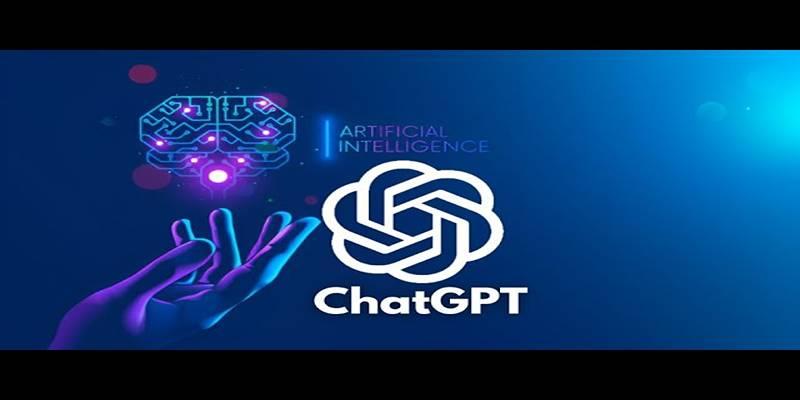
Unlike niche AI bots built to do one job, ChatGPT is a platform. It adapts to you. It grows with you. It evolves based on your needs and preferences. Whether you're a developer, marketer, student, entrepreneur, or researcher, ChatGPT molds itself to your workflow. It becomes a true extension of your thought process, bridging the gap between ideas and execution.
The true power of ChatGPT lies not just in what it can do but in how seamlessly it integrates into everything you do. From daily tasks to complex strategies, it delivers consistent, intelligent, and high-quality support across domains. It’s the one AI that doesn’t just assist—it actively enhances your productivity, insight, and decision-making.
Conclusion
Specialist AI chatbots promise hyper-focused solutions but at the cost of flexibility. They lock you into narrow experiences, making you jump through hoops when your needs shift even slightly.
ChatGPT, on the other hand, adapts, grows, and evolves. It’s not limited by industry or style. It doesn’t need you to leave the platform when your task changes. It’s the only AI that’s truly multi-purpose without compromise. If you're tired of hopping between tools and subscriptions, it’s time to consolidate. With ChatGPT, you don’t need five bots—you need just one. And once you realize that, there's no going back.