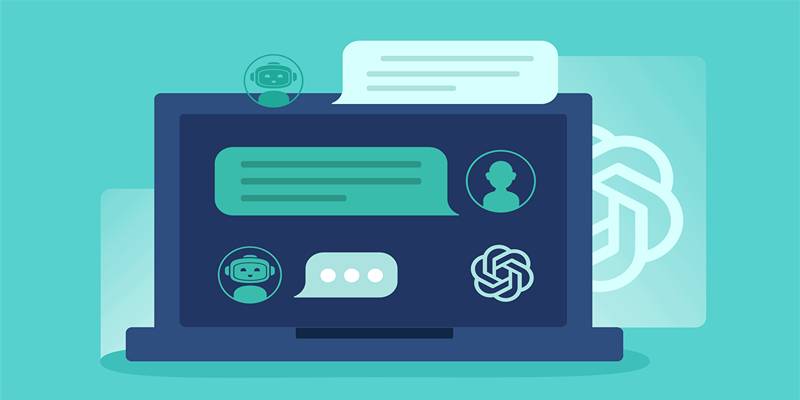As artificial intelligence (AI) develops quickly, tools like Claude Artifact and ChatGPT Canvas are leading the way in changing how people work together, be creative, and get things done. These two powerful platforms, developed by Anthropic and OpenAI, respectively, are both designed to assist users in various aspects of content creation, organization, and problem-solving.
Their traits are different, though, and they each have their uses. The question is, which is better for people who want to get the most out of AI? We will look at the features, use cases, and best situations for each platform in this in-depth comparison piece between Claude Artifact and ChatGPT Canvas.
Claude Artifact

Claude Artifact, developed by Anthropic, is part of the Claude AI ecosystem. It’s a workspace where users can generate and edit content using AI with a focus on structured documents, analysis, and interpretation. The interface emphasizes clarity, simplicity, and human-aligned feedback. Artifact is particularly popular among users who want thoughtful AI interaction and streamlined documentation.
ChatGPT Canvas
ChatGPT Canvas, on the other hand, is a feature within OpenAI’s ChatGPT ecosystem, currently available to ChatGPT Plus users. Canvas brings a visual editing layer to ChatGPT, allowing users to interact with their content in a more tactile way. Users can highlight, revise, organize, and visualize information directly within a workspace—essentially turning AI chats into a collaborative document environment. Both tools offer modern, AI-enhanced writing experiences, but they differ in terms of features, focus, and performance.
Key Differences Between Claude Artifact and ChatGPT Canvas
Despite both tools being built around AI-enhanced productivity, they differ in their primary functions, user interfaces, and the problems they aim to solve. Here’s a breakdown of how these two platforms differ in key aspects:
User Interface and Experience
The user interface is one of the most prominent differences between the two platforms. Claude Artifact is built for simplicity and efficiency, providing users with a straightforward, text-based workspace. It is designed to let users quickly generate content, automate tasks, and receive real-time assistance with writing. The interface is intuitive, making it easy for even beginners to start creating content without the need for complex setups.
In contrast, ChatGPT Canvas takes a visual-first approach. It offers a workspace where users can create flowcharts, diagrams, and visual maps to organize their thoughts and ideas. This platform is more interactive, allowing users to drag and drop elements, group ideas, and visualize their content as it develops. The visual nature of Canvas makes it ideal for users who need a structured environment for brainstorming or organizing complex projects.
Collaboration Features
Collaboration is an essential feature for both platforms, but they approach it in different ways.
Claude Artifact supports real-time collaboration through its document-sharing feature, where multiple users can interact with a project, edit content, and provide feedback. It is particularly useful for teams that need to generate content in a collaborative environment, such as marketing teams, content creators, or product development groups.
ChatGPT Canvas also supports collaboration, but it takes it a step further with its visual collaboration tools. Teams can not only edit and comment on text but also manipulate the visual structure of ideas. It is particularly valuable for teams working on creative projects, as the visual organization can help ensure that everyone is aligned in their understanding of the project’s structure. The ability to interact with both text and visual elements makes it an ideal platform for brainstorming, planning, and managing larger projects.
Content Generation and Creativity
When it comes to content generation, Claude Artifact is primarily designed for text-based tasks. It excels in generating well-structured, coherent content in various formats, such as blogs, emails, reports, and marketing materials. Its ability to refine and enhance text in real time helps users produce high-quality content quickly, making it ideal for writers, marketers, and business professionals.
In comparison, ChatGPT Canvas combines the best of both worlds: it offers AI-powered content generation while also allowing users to organize and structure the generated content visually. This feature makes it particularly useful for users working on long-form projects, presentations, or documents that require a clear structure. While it may not have the same level of fine-tuned text generation as Claude Artifact, Canvas excels at helping users refine and polish their content by organizing ideas and facilitating collaboration.
Multimodal Capabilities
Claude Artifact shines with its multimodal approach, which allows it to integrate with multiple types of media. It makes it suitable for users who need to generate and format content in various formats, including text, images, and tables. For example, a content creator working on a blog post might use Claude Artifact to generate the written content, incorporate images, and organize the layout of the page, all within the same platform.
On the other hand, ChatGPT Canvas is more focused on visualizing content and structure. While it is a great tool for organizing text and content flow, it does not yet offer the same level of integration with other media types like images and tables. However, its integration with text-based AI still allows users to generate and structure ideas, making it an excellent choice for content organization.
Which Is the Better Option?

Choosing between Claude Artifact and ChatGPT Canvas depends on the user's needs.
- Claude Artifact is the better option for those focused on content generation and refinement, particularly those who need to produce high-quality text quickly and efficiently. It is also a better fit for users who do not require a visual workspace but prefer to focus purely on text-based tasks.
- ChatGPT Canvas excels for users looking for a visual and collaborative platform to organize, brainstorm, and refine ideas. It is ideal for those who need a workspace that allows for seamless integration of text, structure, and collaboration.
Conclusion
Both Claude Artifact and ChatGPT Canvas offer powerful tools for improving productivity, creativity, and collaboration. The decision between the two ultimately comes down to how users prefer to work—whether they need a streamlined, text-focused AI like Claude Artifact or a visually rich, interactive platform like ChatGPT Canvas. By understanding their respective strengths, users can make an informed choice to best suit their individual or team needs.